Настройка OpenVPN на Ubuntu Linux используя in-Disguise GUI
-
Right click on the "indisguise.run" file and select "Properties".

-
Tick the checkbox "Allow executing file as program" and then "Close".

-
Run "indisguise.run".

-
Click on the "in-Disguise GUI".

-
Select desired server.

-
Enter your username and password.

-
You are done. Enjoy the privacy!

© 2010 — 2014 in-Disguise.com. All rights reserved.
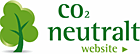
in-Disguise.com Located at Voelundvej 27A-1, Copenhagen, DK. https://in-disguise.com Reviewed by Customer Opinions . Rated: 10/ 10 (Excellent)

